More Tutorials
This section is for all those other ideas and tips that don't fit into the other two tutorials. I hope to get more of them together eventully, but for now I just have the one. So lets get to it.
Making PDFs
This is actually pretty simple now that I see how it's done. All you need to do is download the right programs and you'll be making PDFs in no time. There are two programs that you should get.
What you need
- Ghostscript AFPL: This is actually the program that makes the PDF.
- FreePDF XP: This is a frontend for Ghostscript. Can't read German?
Download the two programs above and install them. They are free programs, so that's a plus. Install Ghostscript first and then FreePDF XP. We don't need to do anything to Ghostscript. Its all set up and we don't need to worry about changing anything in that. Now, go to your start menu and open up FreePDF XP and you'll get the following program.
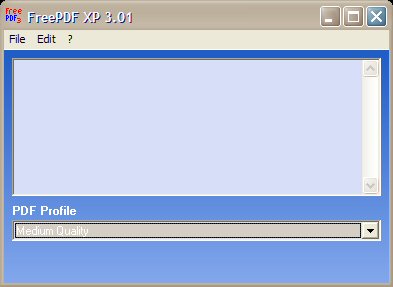
FreePDF XP
Change the profile to High Quality, and then go to the Edit menu and pick Options. About the only thing to change is the Identification section. Change the name to what you want it to say, and you'll be set. Close the program and open up whatever you want to turn into a PDF. When you go to print something, there will be a new printer listed called 'FreePDF XP.' Pick that printer and hit the print button. A dialog will come up that looks like this:
As you can see, it's pretty self-explanitory. You can send a PDF through your e-mail, save it to a specific location, save it to the desktop, or add it to the next thing you print. You can change the name of the PDF before you print it, and you can even change the quality here if you want. If you want to keep your PDF from being changed, add encryption. The dialog that comes up is pretty simple to figure out.
So, as you can see, its pretty easy to make PDFs now. PDFs are great for making a document that almost anyone can read. There are two downsides though. One is you can't edit once you make it. So if you are using the trial version of Pepakura Designer, make sure the model you make is exactly how you want it to be. Once you print it to a PDF, its done. Also, you can't compress the resulting .pdf as much as you can the .pdo that you get from Pepakura. It will be about 30-50% larger, but that's generally not a big deal unless you have limited bandwidth. And in case you were wondering what a PDF looked like once it was printed, look at the Kadeshi Mothership converted to a PDF below.
Kadeshi Mothership in PDF format

