Pepakura
Ok, here's the last step in the whole Homeworld 2 tutorial. Not really much to this step, since all the Pepakura stuff is about the same. But there are a couple of little issues that can come up. The first is that Pepakura may complain about how many faces there are in the model. Well, tough cookies you little program! After you open the .mqo just click ok and that's the last you'll hear of it.
Another is that some models don't have all the vertices line up properly, like on my Torpedo Frigate model below. They line up fine in Metasequoia, but Pepakura can't deal with a vertex in the middle of an edge on another face. It thinks the sides don't line up and won't attach them. How do you fix this? You don't. Not in Pepakura that is. You could use that break as a place to glue things together if you want. You can always add a flap by selecting the 'Edit Flap' tool and then clicking on the edge that doesn't have a flap. Just pick whether you want the flap to fold up (concave) or down (convex) and a flap will appear. Then when you print the model, you'll have a flap where you need it. Also, you sometimes might get the parts to actually line up on the unfolded model, but there is an ugly edge where it should be flat. This is a simple fix. Pick the 'Edge Erase' tool and then erase the extra edges. Simple and effective.
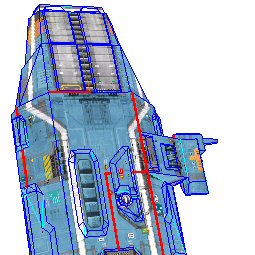
Damn edges

Making a flap

Extra edges
A minor issue to deal with is all those extra detail parts. They are just like modules, but they don't need to be added on. What I like to do with the smaller models is move them to their own page. That way if you don't want to print the details you can just skip printing that page. It isn't really something to worry about, but I like to give people the choice on adding details. Most models will look fine without the extra stuff, but some people like to add all the details they can. On the larger models, I'll delete the details from the .mqo model and save it as model1.mqo and use that to make the Pepakura model. Then I'll go back to model.mqo, delete all but the details and call it model_details.mqo and make a 'details pack' for the model. The only thing you need to do is make sure they are scaled to the same size. In the DevelopedViewWindow menu, pick 'Scale Development to Specified Size...' and make sure the scales are the same. Don't go by the Assembled Size, since the details can be shorter or longer (overall) than the model.
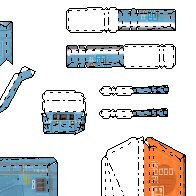
Detail parts
That's about it
That's really about it. Well, except for one last issue. I don't know if you have noticed yet, but the model is actually a mirror of what it should be. You can fix this in a couple places. In Metasequoia, you can select the whole model and then select 'Mirror' in the Selected Menu. You'll get a dialog window asking which way you want to mirror it, and you can just click ok. Any mirror will make the model look the way it does in the game, and the default one works fine. Although, after you mirror it you'll have two models. Just press the delete key and you'll end up with the one you want. All the objects will be the same, and you'll be set. You can also do this in Pepakura. Once you open the .mqo, go to the 3DModelWindow menu, select Reverse Coordinate Value and then pick either X, Y or Z. U and V are for the textures, so leave those alone. Picking X will do a left-right mirror and will look the best. Choosing Y will make the model point down when you first open the .pdo and Z will show it's back. Try it and see what happens. And as one last chance for you to save a model that you forgot to mirror, you can go the DevelopedViewWindow and pick 'Mirror Development' and it will print it the right way. The model will still be backwards, but at least it will print right.
And that is really about it. Pepakura is the same as before, so no worries there. And as you have seen there are a lot more faces. These models can get pretty tough to make. Some of the faces are really small and there are a lot of folds. But they are still buildable. So go out there and make those models.
Oh, and here's the Hiigaran Bomber Attack that I made. You didn't think I'd do all that work and not give it to you, did you?
